To open a new file, first press Alt F then Enter key, File pull down will activated, select new and then press Enter key, the display will be change into a blank screen of text editor having file name NONAME00.C, on which you can start entering your code through keyboard.
To open existing file press Alt F and then Enter, from the activated file pull down menu select Open, A Open Dialoge Box will appear, select desired file name path and press Enter.



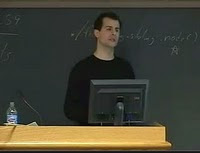


0 comments:
Post a Comment